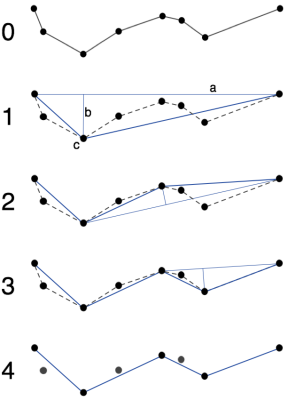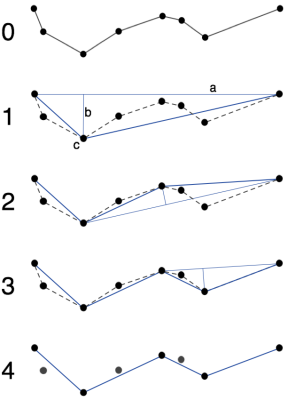The server in which the caching task is created is the master caching node(TileMaster), the other cluster child nodes are child caching nodes(TileWorker). Preparation of the caching environment and storage, operations like creating task and monitoring, both are done on the master node, and there is nothing to be done on the child nodes. After the caching task is created, the data to be cached will be deployed on the child nodes automatically. If the data on the master node is changed, it will be automatically synchronized to the child nodes. About the principle and internal communication mechanism of the distributed tiling, please refer to: Distributed tiling mechanism .
Create distributed tiling task and set parameters
- For raster tile cutting: Access the service manager WebManager of the tile cutting main node, then click on "Cluster" and "Tile Management" in the navigation bar to enter the tile management main interface. Click "Select Service" and then choose the map or image service to be cut, return to the tile management main interface and click the "Generate Map Tiles" button for the layer, and set the tile type, tile scale, and other parameters.
- For vector tile and attribute tile cutting: Access the service manager WebManager of the tile cutting main node, and click "Switch to Old UI" to enter the old service manager. Click "Cluster" and "Distributed Tile Cutting Service" in the navigation bar, then click "Create Tile Task", select the service component and map to be cut, and set the tiling type and scale scheme, etc.
The specific setting details are as follows:
General settings
General settings mainly include three parts: tile setting, storage setting and scale setting.
Tile settings:
- Tile Type: Used to set the type of tile generated. Currently, three types are supported: raster tile, vector tile, and attribute tile (obsolete). The raster tile tills the whole map by default, and the tiling result is a picture in raster format. The vector tiles and the attribute till one or more vector layers specified in the map. For detailed information on tile type and format, refer to: Tile Format .
- Tile Size (pixels): The size of each tile generated, in pixels. The supported sizes are 256 * 256, 512 * 512, and the default is 256 * 256.
- Tile Bounds: Used to set the geographic range for tile generation, such as -180, -90, 180, 90. The default is the full extent of the map.
- Tile Origin: Calculate the starting coordinate point of the tile row and column number, which is the upper left corner of the tiling range by default. The standard tile is based on the origin defined in the standard:
- The default origin specified by the MBTiles standard is the lower left corner of the globe
- The default origin specified by the GeoPackage standard is the upper left corner of the maximum range of the current map coordinate system. For example, when the map coordinate system is WGS1984, the default origin is (-180.0, 90.0)
- Resolution (DPI): The resolution of the tile, in pixels, 96 by default.
Note: If the storage type is selected in GeoPackage format, the till-to-scale automatically changes with the tile size.
Storage settings:
- Storage Type: Specifies the storage type of the generated tile. For details, please refer to: Tile Format .
- If the selected tile type is raster tile, the supported storage types are MongoDB, OTS (obsolete), SMTiles, MBTiles, UGCV5, and GeoPackage. Note that image services tills only support UGCV5 and MongoDB storage types.
- If the selected tile type is vector tiles, the supported storage type is SVTiles
- Storage Path: The storage path of the generated tile. When the selected storage type is SMTiles, UGCV5, MBTiles, GeoPackage and SVTiles, the default value of the storage path is the default output path (output) of the current product package. For detailed information, please refer to the: Tile Format .
Note: When the selected storage type is SMTiles, it cannot be stored in the mounted shared directory.
When the selected storage type is UGCV5, you can also store cache files in the S3 object storage service. At this point, the storage path needs to be filled in as {Endpoint}/{bucket name}/{specified file path}/? accessKey={Access Key ID}&secretKey={Secret Access Key}, For example: http://oss-cb-beijing.aliyuncs.com/iServer/test/?accessKey={Access Key ID}&secretKey={Secret Access Key}
Among them,
- Endpoint: The terminal node is the area domain name of the object storage service in different areas, which is used to process the access requests of their respective areas. Such as http(s)://obs.cn-north-4.myhuaweicloud.com
- bucket name: The name of the bucket you created
- specified file path: The file path within your bucket to hold the tile
- Access Key ID: Access key ID. Unique identifier associated with the private access key
- Secret Access Key: The private access key used in conjunction with the access key ID
- Storage ID: Identification of the distributed storage location. When the selected storage type is and MongoDB You need to select the ID of the distributed tiles storage that has been created. If the storage location has not been created, add distributed tiles storage.
- Storage Format: When the storage type is UGCV5, the parameter is available. The UGCV5 tiles format includes the original and the compact. When the tile storage type is the original type, the tile file is stored on the disk in a separate image file format, and the data is not compressed and can be read directly. The map tiles data is visually represented as raw images in multiple folders. Compact tile uses a certain compression and encryption mechanism for the original tile file, including two parts: index file (*.sci) and tile data. The tile data uses a set of files to replace the original format in structure, and the tile data under different scale folders will be stored as a set of files (*.cf). Compared with the original type, the compact storage method has the following advantages: the number of files is reduced, which is beneficial to the transmission and copying of a large amount of tile data; the time consumption for cache creation is reduced; and the data is supported to be encrypted. Please note, iServer only supports storing tile files in the raw UGCV5 format to the S3 object storage service.
- Tileset Name: when the storage type is UGCV5, you can also set the name of the generated tile, corresponding to the name of the folder where the tile is stored, which is consistent with the map name by default. When "Configure this map service" "is checked, it cannot be modified and is consistent with the map name.
Scale bar setting:
- Scale Setting: Used to set the way of tile scale bar. The scale options are:
- SuperMap Cloud/Google Maps/Bing Maps, maps that only support the Web Mercator coordinate system (EPSG Code: 3857)
- Tianditu, only supports maps in WGS 1984 (EPSG Code: 4326) and Web Mercator coordinate system (EPSG Code: 3857). Tianditu defaults to a scale of 2-18, and you can choose according to your need.
- GeoPackage Scale, the scale scheme used when the storage type is GeoPackage. This scale scheme includes selectable scales from 0 to 20 levels. The 0th level scale is the scale that displays the maximum range of the current map coordinate system in a tile (default is 256 * 256 pixels), and the scales of other levels increase by 2 times on this basis. The scale scheme varies with the coordinate system and tile size of the map.
- Global Scale. The global scale has levels from 0 to 25. Adding or deleting fixed scale levels is not supported.
- User Defined Scale, where you manually enter the scale as needed
- When cutting a WMTS map service, you can also specify a tile matrix set scale scheme for cutting, such as GlobalCRS84Scale_China. When using a matrix set scale scheme, it does not support adding, deleting, or modifying scale information.
Please note:
Since the WMTS service does not contain coordinate system information itself, only after specifying a tile matrix set does the map contain coordinate system information. Therefore, when generating tiles for the WMTS service, selecting SuperMap Cloud/Google Maps/Bing Maps and TianDiTu scale solutions is not available.
Among them, the specific scales in the SuperMap Cloud/Google Maps/Bing Maps scale scheme and the Tianditu scale scheme are:
Table 1 Scale Level
| Level |
Scale |
Level |
Scale |
Level |
Scale |
Level |
Scale |
| 0 |
1/591658710.9091312 |
5 |
1/18489334.71591035 |
10 |
1/577791.7098721984 |
15 |
1/18055.9909335062 |
| 1 |
1/295829355.4545656 |
6 |
1/9244667.357955175 |
11 |
1/288895.8549360992 |
16 |
1/9027.9954667531 |
| 2 |
1/147914677.7272828 |
7 |
1/4622333.678977587 |
12 |
1/144447.9274680496 |
17 |
1/4513.99773337655 |
| 3 |
1/73957338.8636414 |
8 |
1/2311166.8394887936 |
13 |
1/72223.9637340248 |
18 |
1/2256.998866688275 |
| 4 |
1/36978669.4318207 |
9 |
1/1155583.4197443968 |
14 |
1/36111.9818670124 |
19 |
1/1128.4994333441375 |
- Tile Scale: The scale level used to generate tiles. You can select a scale level in the scale list, click the edit button behind it, enter the denominator of the scale in the text box, and then click the "√" button to confirm the editing. You can also click the button to select "Add Scale" to add the scale bar hierarchy in the scale bar list, or select "Default Scale" to restore the scale settings. You can also select a specified scale by clicking on the scale hierarchy, or select all or deselect all scales. And click the "Delete" button to delete the specified scale level. The recommended method for selecting a cutting scale is to first confirm the scale or its closest value that the client needs to use when accessing the map, and then set multiple cutting scales so that the client can use map tiles when zooming between multiple scales.
Set raster tile
- Tile Format: When the tile type is a raster tile, the tile formats currently supported include WebP (default), PNG, PNG 8, JPG, JPG_PNG mixed formats. If PNG is selected and the number of current map color values is less than or equal to 256, SuperMap iServer automatically saves images in PNG8 format to save storage space. When the till map is an image map, if transparency and image size control are required, it is recommended to select the JPG_PNG mixed format. ( Note: WebP format is recommended for raster and image data, and vector data is recommended for image tiling PNG format. )
- Tile Compression Ratio: when format is When JPG and JPG _ PNG are mixed, you can set the compression ratio of the picture. The setting range is (0, 1.0, and the default is 0.75. The smaller the compression ratio, the smaller the tile footprint, saving storage space.
- Transparent Background: When tile type is raster tile, the background of tile is transparent. If checked, the generated map tiles background is transparent; otherwise, the original background color of the map is retained. When choosing For WEBP, PNG, and JPG_PNG, the background transparency defaults to Yes.
- Configure this map service: Only map services published by iServer are supported for slicing, which is not checked by default. If checked, the tile storage path will be changed to the "Output Path" set in "Global Settings" and cannot be changed. The map tiles in the directory will be used by the map service after the map cache is enabled.
- Enable Data Pre-processing: Checked by default. If this option is checked, the distributed image tiling service will preprocess the data after the image tiling task is started, and then till the image. The default number of rows and columns is 50 * 50, which can be set in "Data Preprocessing Settings". The parameter is not supported by image services. Data preprocessing mechanism:
- The data is divided into rasters by the set number of rows and columns, and each raster is marked as having data or no data.
- Through data preprocessing, the area without data can be marked in advance for the task of tiling, and the area can be skipped directly when tiling, so as to improve the efficiency of tiling. The role of data preprocessing is particularly prominent when the data irregularity is large and there are many blanks.
- The result of data preprocessing is automatically saved in the config file (【SuperMap iServer installation directory】\webapps\iserver\WEB-INF\config\dataPreProcessResult\). The result of each map is a file with the same name as the map. If the set number of rows and columns is the same as the existing processing result, the existing result will be automatically reused, otherwise the new processing result will automatically overwrite the previously saved processing result. If you want to delete the preprocessing result of a map, you can directly delete the config file with the same name as the map.
- Perform md5 verification on data: Not checked by default. If this option is checked, the data of the tiling node and the data of the master node will be pushed Verification in md5 mode. If not checked, judge whether the data is the same according to the file name and size. Compared with the comparison of file name and size, md5 verification is more rigorous and reliable, but the verification time is longer.
- Whether to enable timing tiling: If yes is selected, the tiling time period can be set and added. Note: image services does not support scheduled image tiling.
Set vector tile
- Whether to include attribute: set whether to include attribute field in vector tiles.
- Thinning tolerance: Thinning the line and face features in the vector layer according to the tolerance value set. The unit is pixel, the parameter type is integer number, and the default value is 0. If you set a thinning tolerance, the graph will be till according to the Douglas-Peucker algorithm Algorithm) merges coordinate sequences within a tolerance range to reduce the complexity of geometric objects. Data thinning will reduce data precision and data volume. Please set this parameter according to the actual demand of data.
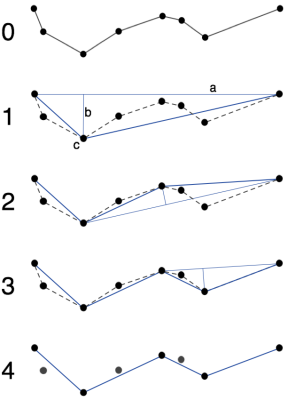
As shown in the figure above, the basic idea of the Douglas-Peucker algorithm is to connect the first and last points of each curve with a straight line (line a in Figure 1), find the distance between all points and the straight line, and find the maximum distance value. Dmax (i.e., line B in fig. 1), compare dmax to the tolerance D:
- If dmax is smaller than D, the middle points in the curve will be deleted;
- If dmax is not smaller than D, it will keep the corresponding point of dmax(point c in Figure 1), and divide the curve into two parts by this point, then use above method for each part.
- Layer: Select the vector layer that generates the vector tiles. If the maximum and minimum visible scales are set in the current map, select the layer under the scale that meets the conditions.
- Expansion pixel: Expand some pixel around the tile and then clip the features, the smallest value is 2, and the default is half of the feature width such as half of the point diameter, half of the line width, half of the region boundary width. This setting can avoid repeated tile edges created.
- Attributes: Attribute fields included in vector tiles, all the attribute fields by default.
- Query attributes: Attribute fields which are supported to keyword query in vector tiles.
Add tile version and append tile
After setting the above parameters, click the "Create" button to create the task.
If there are already map tiles with the same map name, tile size and transparent in the storage location specified by the above parameters, that is, the same file name of a single machine (such as *.smtiles) or the same tile set name in the same tile library, the following two situations will occur:
- For the tiles stored in a single computer such as SMTiles, MBTiles, UGCV5 and SVTiles, it will add the tiles in the same tile file(*.smtiles), overwrite the existed tiles in the same position, or add new tiles.
- For distributed stored tiles, the system will prompt: In the tile library, "This tile set already exists in the tile library. Do you want to create a new version or append the tile to the existing version? " , you can:
- If You need to select a "Create New Version" tile in an existing tile set, the system will perform a complete tiling on the data again according to your tiling settings.
- If you select "Append Tiles" in the existing version, the system will till tiles for the data of the new geographical range and scale according to your map tiling settings, and append them in the existing tile version. If the current till data is changed compared with the existing tile version, the system will automatically update the changed tile.
For details about the version, please refer to: Tile Set Version .
View task list
After a task is created, you can click the "Show Job List" button to view all the tiling tasks being exetilled and completed on the current server in the "Tile Management" - "Task" page, as well as the basic information and progress information of each task.
You can stop the task being exetilled, start or delete the suspended task, click the map name in the task to view more detailed task information, progress information, work progress of each scale and map tiling sub-node, and restart the task to till the map again.
For a completed task, you can view the map name, component name, elapsed time, number of tiles, tile type, storage type, and storage location corresponding to the current task.
For vector tile and attribute tile generation tasks, after creating in the old UI, you still need to check the task information in the old UI.
Monitor tiling process
In the caching task list, click the map name to view the status information, including tile storage, tile configuration, task progress(dynamically displayed caching speed, time), caching time statistics, tile version, storage(occupied storage and expected occupied storage) information. You can pause, start, restart the task, and monitor the status of each TileWorker in the caching task.
For vector tile and attribute tile generation tasks, after creating in the old UI, you still need to monitor the tile generation process in the old UI.