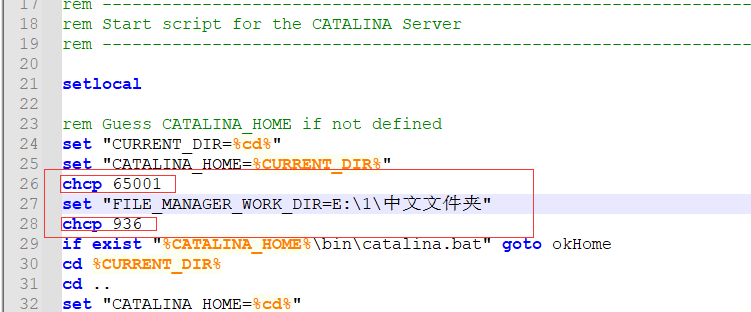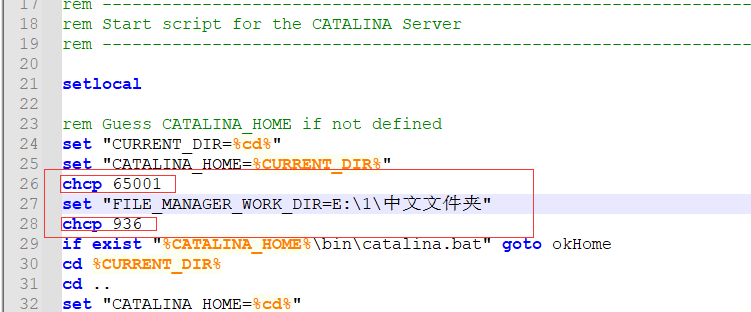
Post-installation configuration (optional) |
When starting SuperMap iServer, iServer adopts the default settings defined by the environment configuration script (%SuperMap iServer_HOME%/bin/setenv.bat), and you do not need any post installation configuration to start using iServer.
The default setting is to use the JRE (Java Runtime Environment) and SuperMap iObjects Java that the built-in iServer runtime depends on, located in the %SuperMap iServer_HOME%/support directory.
If you do not want to use the above default configuration, you can directly modify the script file to use the customized configuration or manually set the environment variables instead of using the environment configuration script JRE and JDK. When working with custom JRE and iObjects, be aware that:
(1) Install JRE or JDK
(2) Set the installed JRE or JDK to an environment variable. If JDK is installed, set an environment variable named JAVA_SOME and point to the directory of JDK; If JRE is installed, set an environment variable named JRE_HOME and point to the directory of JRE.
(1) Install the SuperMap iObjects Java.
(2) Set the installed iObjects to an environment variable, that is, set an environment variable named UGO_HOME and point to the iObjects. Then add the %UGO_HOME%/Bin to the PATH environment variable
(3) Open the cmd.exe and enter the path command to verify whether iObjects is successfully added to the path environment variable.
Three configurations are supported for using custom JVM memory parameters:
1.Modify the JAVA_OPTS parameter in %SuperMap iServer_HOME%/bin/catalina.bat, such as:
JAVA_OPTS="$JAVA_OPTS -Djava.awt.headless=true -Xms[initial heap memory size] -Xmx[maximum heap memory size] -Xss[usable heap size per thread]"
2.Modify the javaopts.config file in the %SuperMap iServer_HOME%/bin directory, such as:
-Xms[initial heap memory size] -Xmx[maximum heap memory size] -Xss[usable heap size per thread]
3.The process of using custom JVM memory parameters by modifying environment variables is as follows:
Create a new system variable in System Properties-> Environment Variables. The variable name is SUPERMAP_JAVA_OPTS, and You can choose any parameter in -Xms[initial heap memory size], -Xmx[maximum heap memory size] and -Xss[usable heap size per thread] to configure the variable value, such as - Xms512m - Xmx1024m.
Notice
When the custom JVM memory parameters configured in the above three ways exist in the system at the same time, the priority is SUPERMAP_JAVA_OPTS > javaopts.config > JAVA_OPTS parameter for the default configuration of catalina(tomcat).
Support customizing the file management root directory of iServer by configuring environment variables, and setting the environment variable FILE_MANAGER_WORK_DIR in startup.bat.
Note: When the path contains Chinese characters, garbled characters will appear by default, and it is necessary to add chcp 65001, chcp 936 after it, as shown in the following figure: